Introduction
In development
JupyterLab is accessible for testing, and the service may be subject to disruption. To request access, or to provide feedback, please use our service desk. We are glad to hear from you and learn from your experience!
Overview
LuxProvide offers JupyterLab as SaaS on the MeluXina Cloud, with native Python support and capability for custom Jupyter kernels.
Gaining access
You can access JupyterLab at https://jlab.lxp-prod.cloud.lxp.lu
Authentication is managed via Keycloak: you may refer to its documentation.
Operations
Starting a session
Once logged-in, you will be prompted to select your session options.
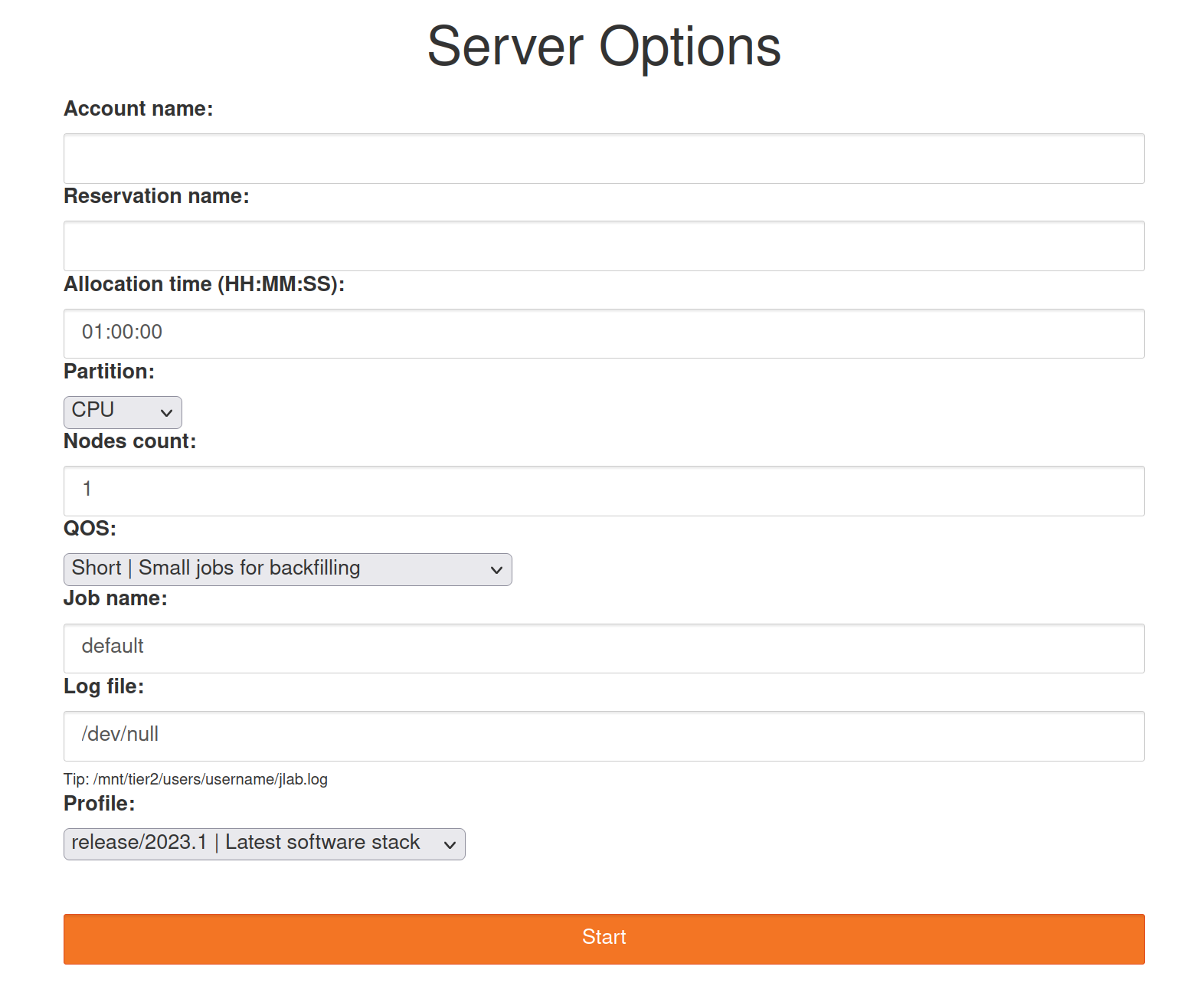
| Option | Required | Description | SBATCH equivalent |
|---|---|---|---|
| Account name | Yes | The Slurm project account to use, e.g. p000000 |
#SBATCH --account |
| Allocation time | Yes | Time allocation to request | #SBATCH --time |
| Partition | Yes | The node type to allocate | #SBATCH --nodes |
| Nodes count | Yes | The number of nodes to allocate | #SBATCH --nodes |
| QOS | No | The QOS to request | #SBATCH --qos |
| Job name | No | The job name to assign to the JupyterLab session | #SBATCH --job-name |
| Log file | No | The file to write the JupyterLab logs to | #SBATCH --output |
| Profile | No | The default software stack to use | - |
Finishing your session
You can terminate your JupyterLab session and release your compute allocation manually.
- From the JupyterLab launcher: click File then Hub Control Panel
- From the Hub Control Panel: click on Stop My Server
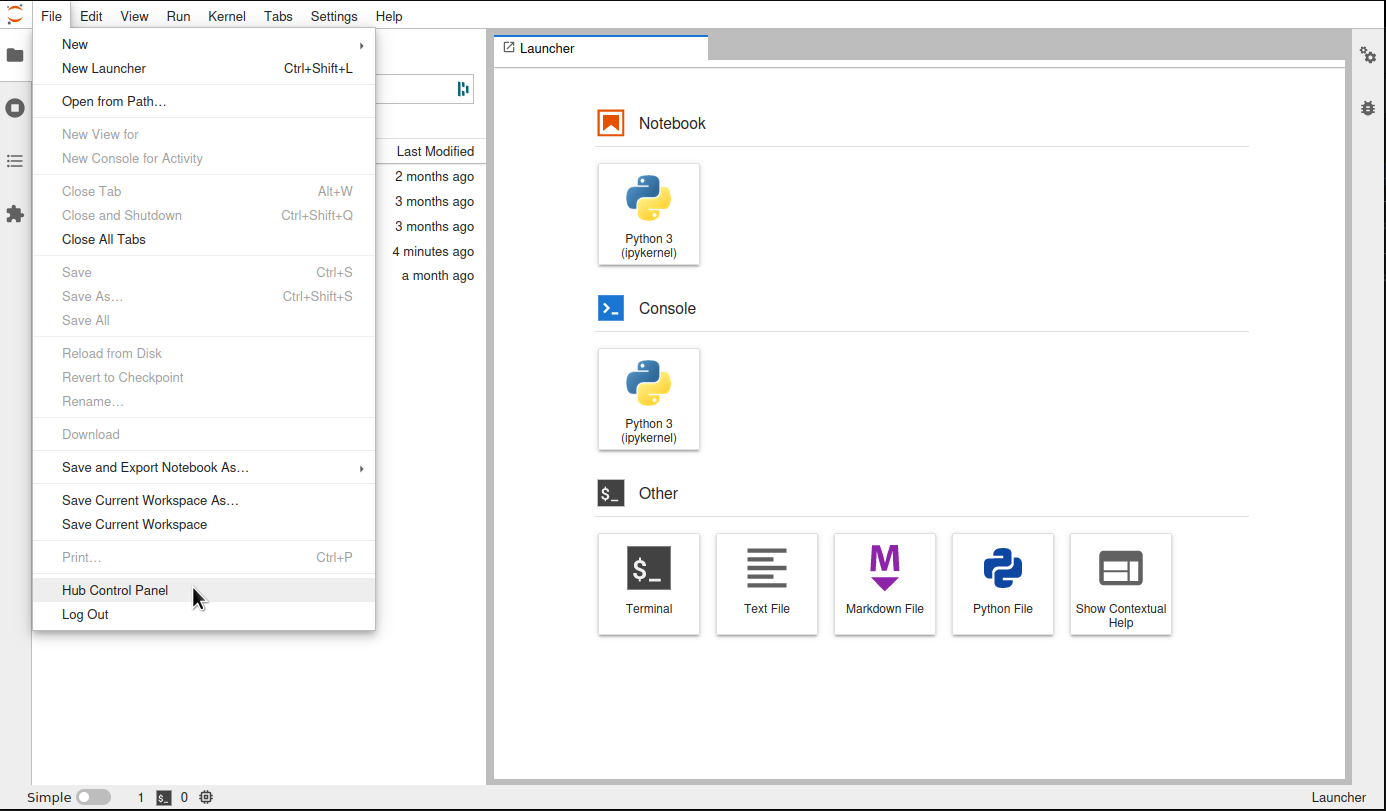
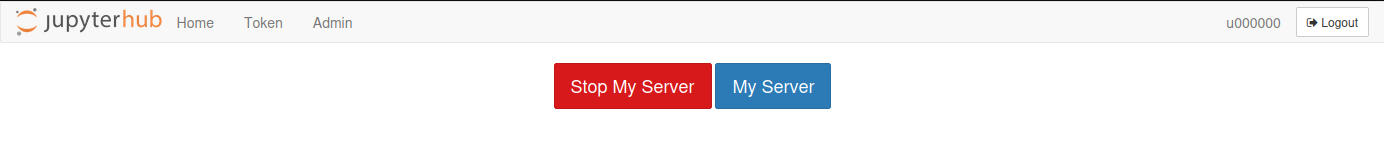
Creating a custom kernel
Python kernels can be created from Python virtual environments.
Please refer to the dedicated documentation.
Julia can be added as a JupyterLab kernel if installed in the user context.
Please refer to the dedicated documentation.
Using a custom kernel
Use a kernel from JupyterLab launcher
Select the kernel form the launcher tab:
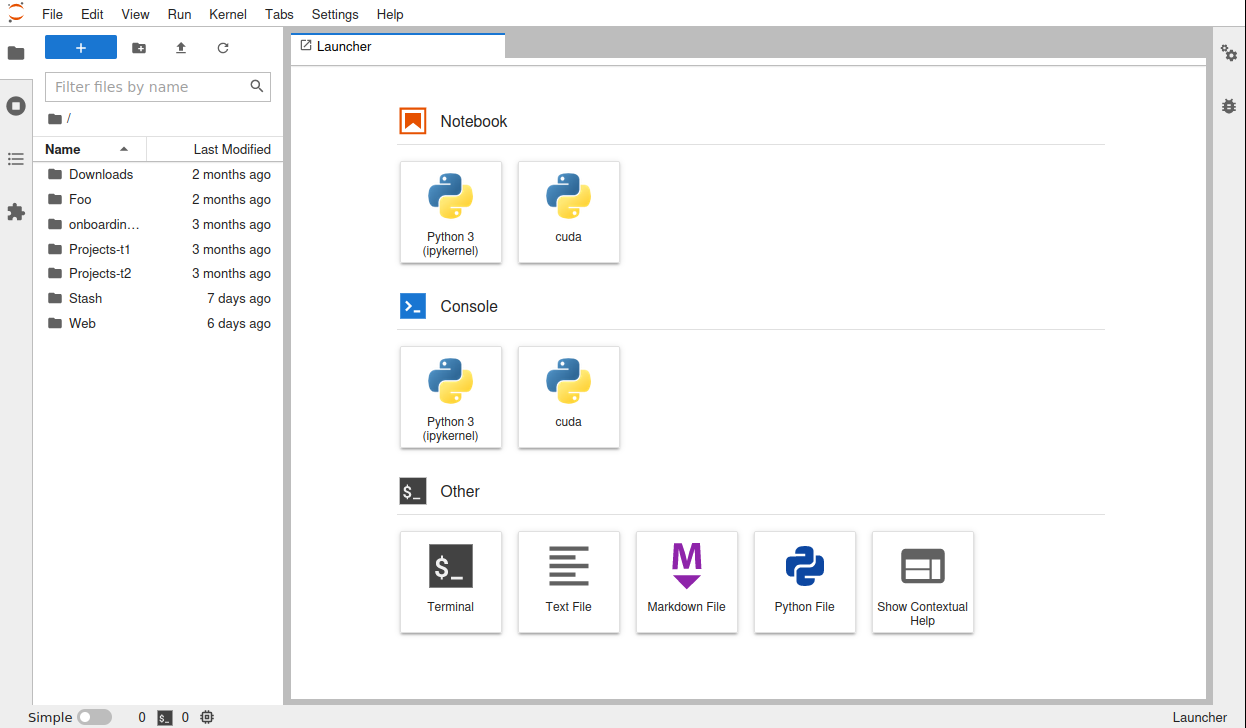
Use a kernel from a notebook
- From a notebook tab: click on the kernel name (top-right)
- Select the kernel to use in the drop-down list
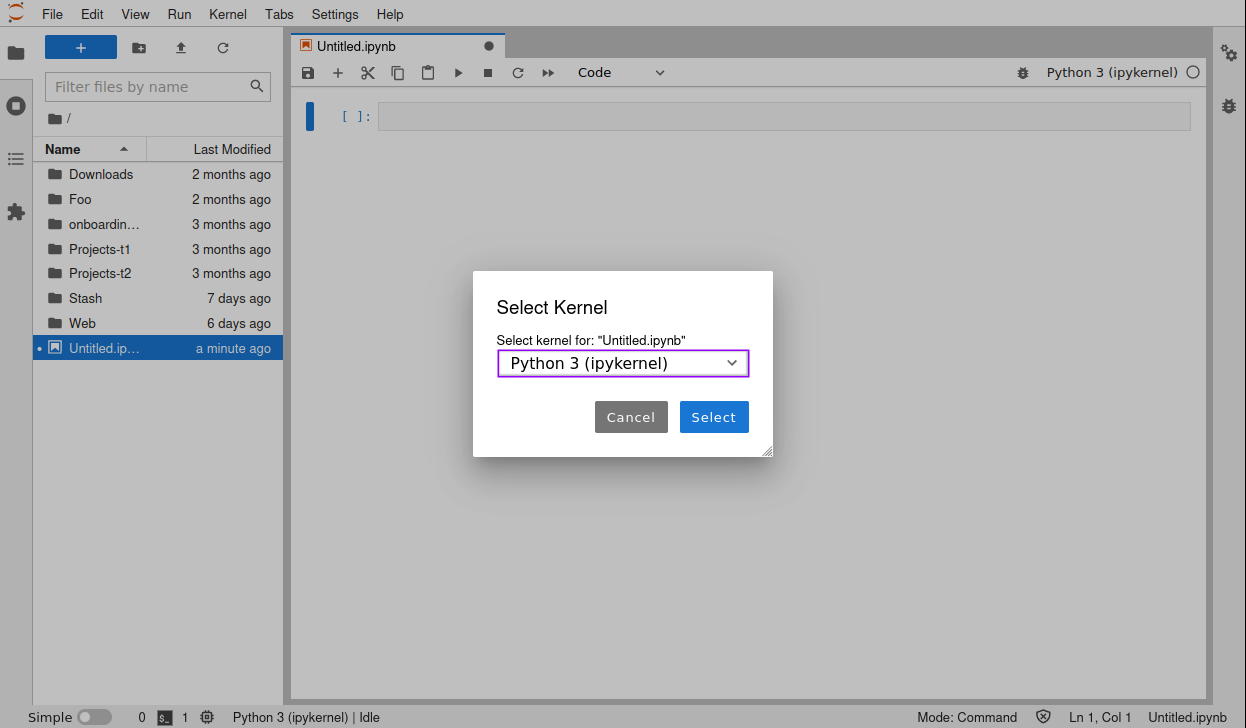
List kernels
jupyter-kernelspec list
Uninstall a kernel
jupyter-kernelspec uninstall ${kernel_name}