Registry
In development
The LuxProvide registry is accessible for testing, and the service may be subject to disruption. To provide feedback, please use our service desk. We are glad to hear from you and learn from your experience!
Overview
LuxProvide maintains a registry server. Two main features are available:
- Custom images and Helm Charts adapted to our Cloud & HPC environment
- Public registries proxy (e.g. Docker Hub)
Gaining access
You can access the registry web interface at https://registry.lxp-prod.cloud.lxp.lu
When presented with the web interface login screen, click on Login via OIDC provider; authentication is then managed via Keycloak: you may refer to its documentation.
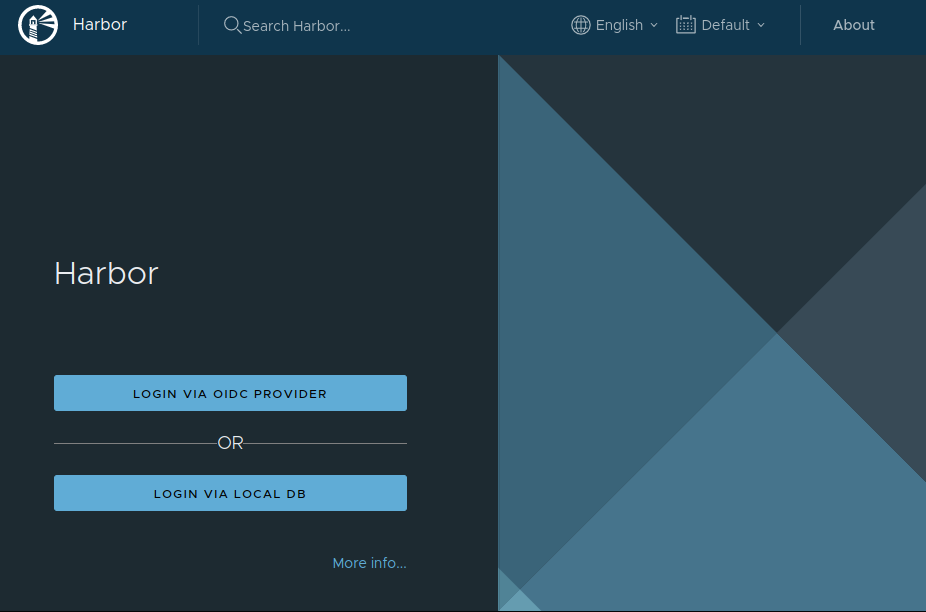
Operations
Get a CLI secret
Once logged-in, click on your username on the top-right, then User Profile:
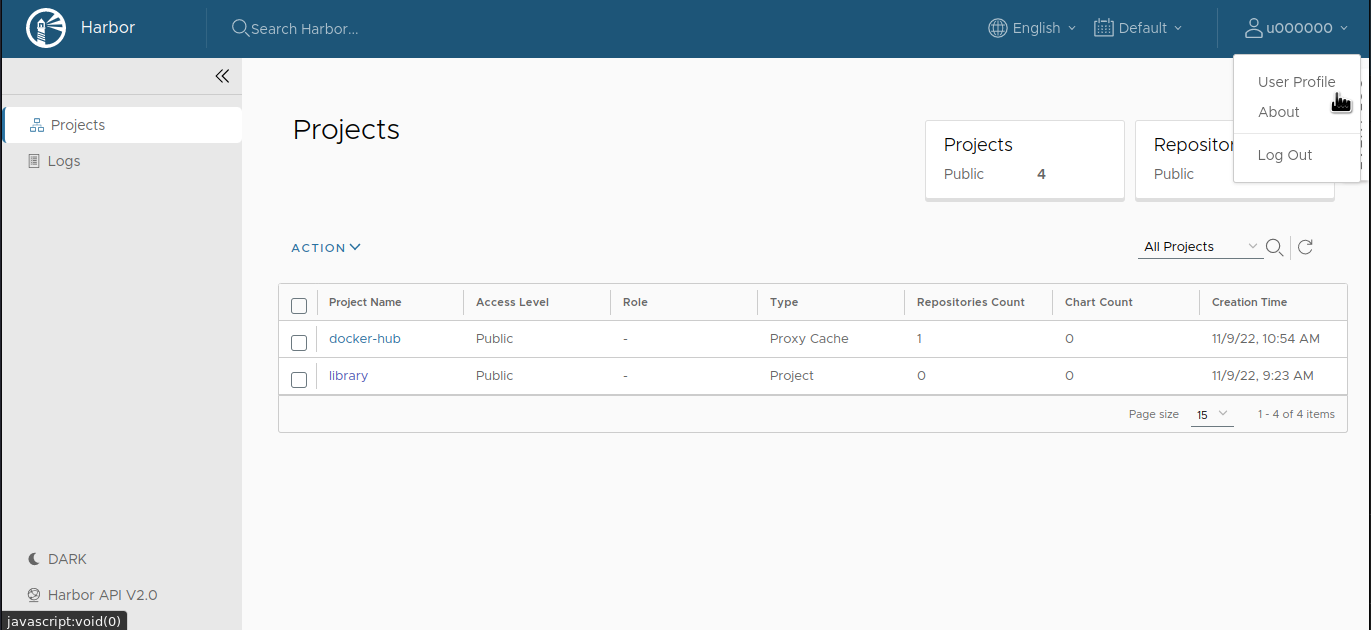
On the last line CLI secret, click on the copy icon to copy your CLI secret to your clipboard:
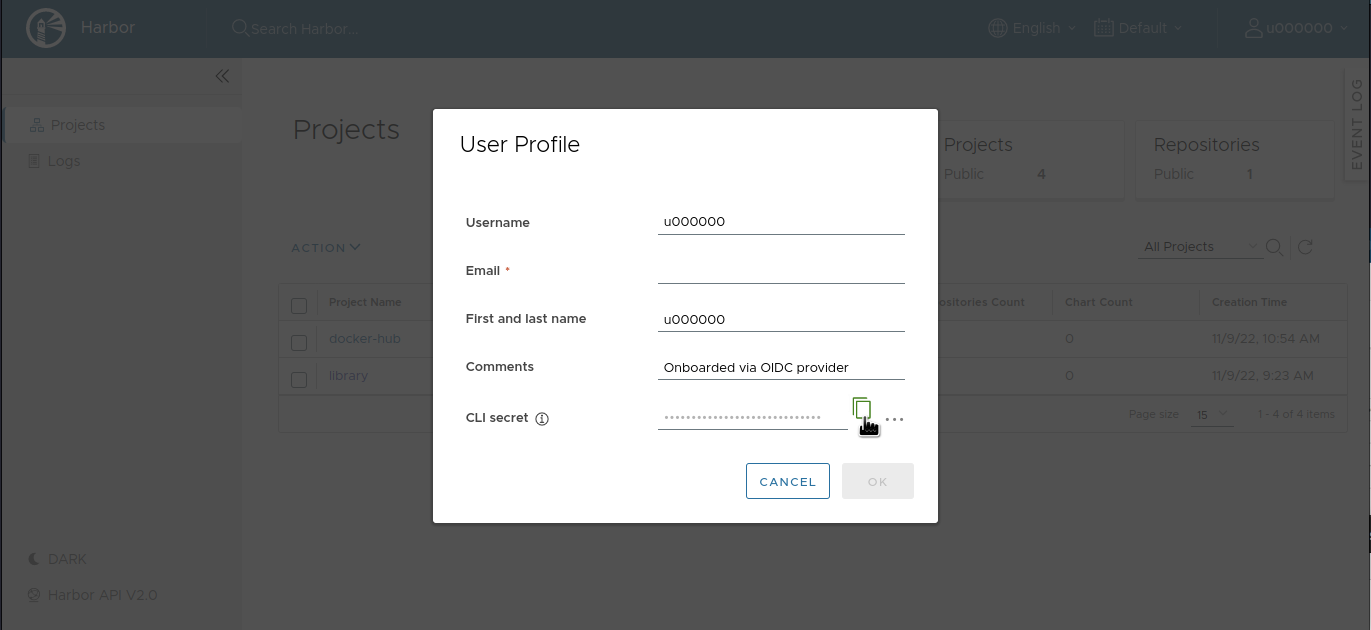
CLI secret storage
We recommend to paste and save your CLI secret in a safe location, e.g. a password manager.
Login to the registry server
CLI secret
A CLI secret is required to login to the registry server.
See the previous section Get a CLI secret
Login to the registry:
docker login -u "${username}" -p "${cli_secret}" registry.lxp-prod.cloud.lxp.lu
Login to the registry:
podman login -u "${username}" -p "${cli_secret}" registry.lxp-prod.cloud.lxp.lu
Export / set the Singularity credentials for Docker registries:
1 2 | |
Create a docker-registry secret:
kubectl create secret docker-registry ${secret_name:-luxprovide} \
--docker-server="registry.lxp-prod.cloud.lxp.lu" \
--docker-username="${username}" \
--docker-password="${cli_secret}"
Where:
${username}is your account name, e.g.u000000${cli_secret}is your account CLI secret${secret_name}is the K8S secret name
Pull LuxProvide images
Login required
Be sure you are logged-in with your CLI secret.
Pull image from Docker Hub:
docker pull registry.lxp-prod.cloud.lxp.lu/${project}/${image_name}:${image_tag}
Pull image from Docker Hub:
podman pull registry.lxp-prod.cloud.lxp.lu/${project}/${image_name}:${image_tag}
Pull image from Docker Hub:
singularity pull docker://registry.lxp-prod.cloud.lxp.lu/${project}/${image_name}:${image_tag}
Where:
${project}is the image project name${image_name}is the image name, e.g.ubuntu${image_tag}is the image tag, e.g.latest
Pull public images
Login required
Be sure you are logged-in with your CLI secret.
Pull image from Docker Hub:
docker pull registry.lxp-prod.cloud.lxp.lu/docker-hub/${project}/${image_name}:${image_tag}
Pull image from Docker Hub:
podman pull registry.lxp-prod.cloud.lxp.lu/docker-hub/${project}/${image_name}:${image_tag}
Pull image from Docker Hub:
singularity pull docker://registry.lxp-prod.cloud.lxp.lu/docker-hub/${project}/${image_name}:${image_tag}
Where:
${project}is the image project name- You should use
libraryif no project name is given
- You should use
${image_name}is the image name, e.g.ubuntu${image_tag}is the image tag, e.g.latest