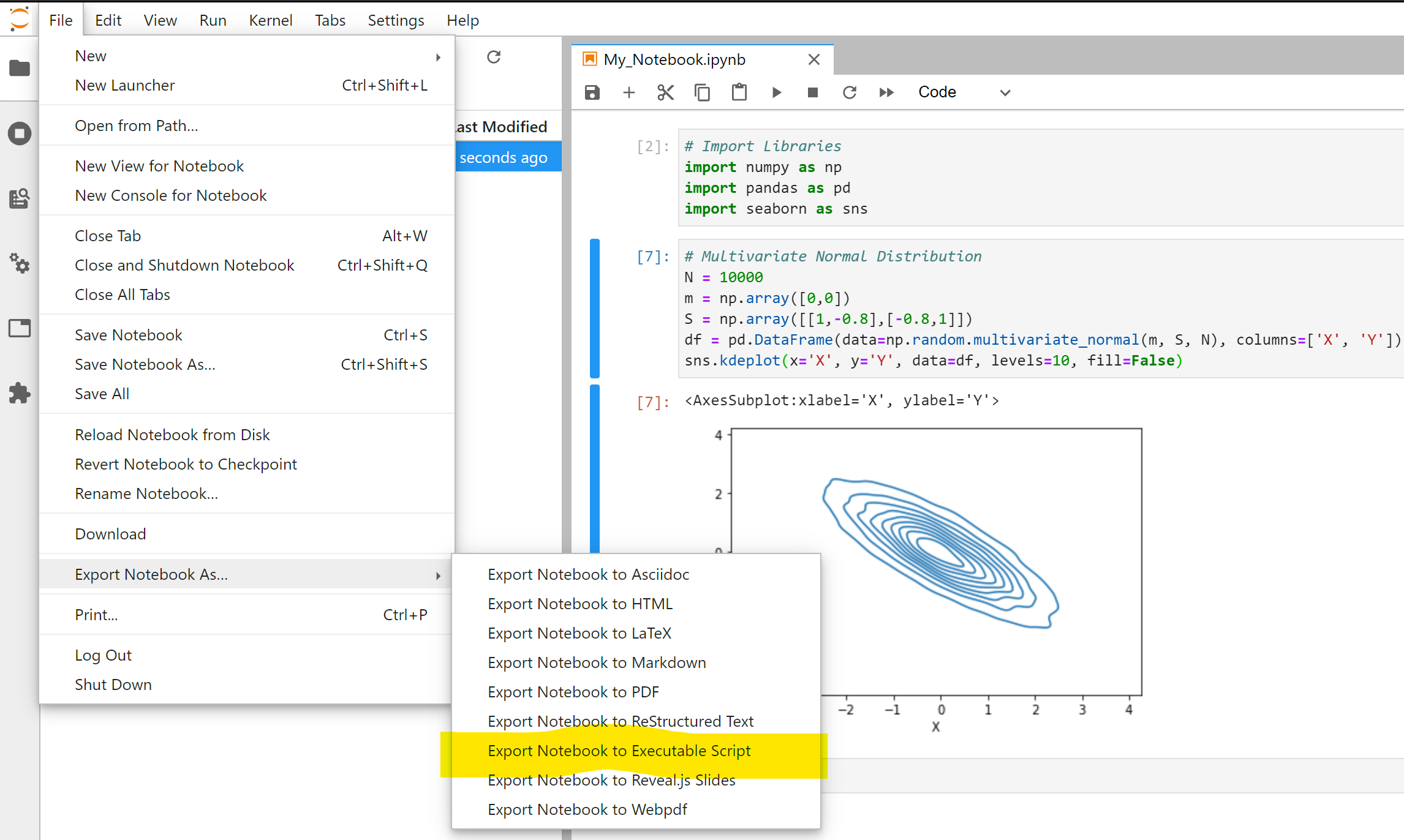Convert Notebook to Python
In this tutorial, you will learn how to convert your Python code written in a Jupyter notebook to a single python file in order to automate testing and Machine Leaning model deployment in a production environment, after data exploratory and analysis.
We will introduce 2 simple ways in which notebooks can be casted into a python script with JupyterLab GUI and the nbconvert command.
Prerequisites
You will need either Jupyter Notebook and nbconvert on your workstation, or to use the modules provided in the MeluXina software environment.
- On your workstation you can use
pip install notebook nbconvertto install them - On MeluXina you can simply use
module load JupyterLabwithin an interactive job
Conversion process
Make sure your code is well-factored: all code should be factored to functions and those functions must be easy tested.
As a general good practice, any unused code should be cleaned out from the Jupyter Notebook when moving to a production application.
- Jupyter Lab GUI
-
nbconvert:jupyter nbconvert --to script your_notebook.ipynb